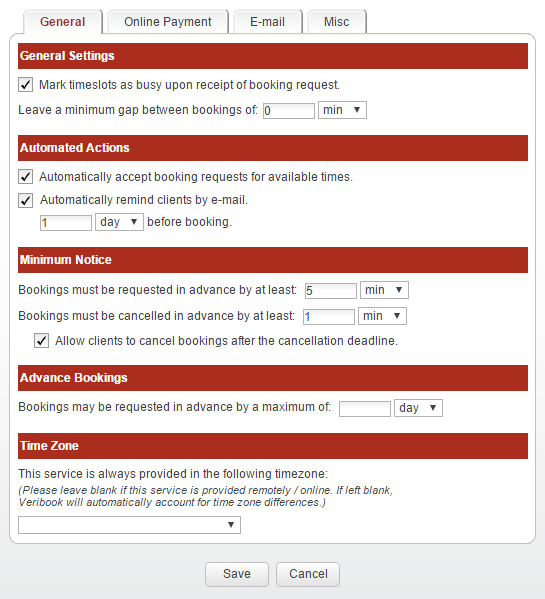Configure How Far in Advance to Accept Bookings
Magenta Health
By default, customers can book any available timeslot in the future. You are able to configure this feature so customers can only book a maximum amount of time into the future.
For example, you may require that bookings are made at most 30 days in advance.
Instructions
1. Select the Setup Services button in the main navigation bar.
2. Select the Services tab.
3. Select the settings cog for the service for which you want to set or update this feature.
4. Select the General tab, and configure the Bookings may be requested in advance by a maximum of: option.
Remember to save your changes.
Leave this field blank to not have a maximum.
If using the “hour” option, any appointment available between now and now + X hours will be visible to people looking to schedule.
If using the “day” option, any appointment available between now and now + X days in the future will be visible to people looking to schedule. This is calculated according to the service timezone (if available), otherwise, the account timezone. This means additional appointments become available at midnight each day.