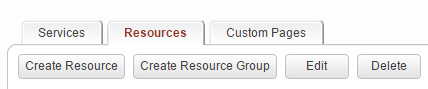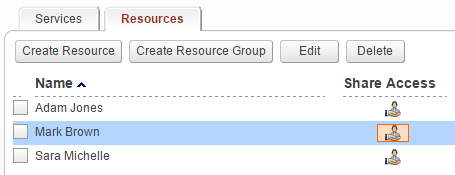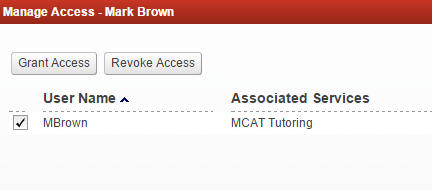Revoke Access to Your Account
Magenta Health
It is oftentimes useful to share limited access to your account with others. For example, a business with multiple staff may have a main administrator with full access, but it may be helpful to share limited access with user accounts accessible by other staff members.
Once shared, there are also situations where this access must be revoked, most commonly when there is staff turnover.
Instructions
1. Select the Setup Services button in the main navigation bar.
2. Select the Resources tab.
3. Select the Share Access icon corresponding to the resource for which you want to set or update this feature.
4. Check off the user account(s) that you wish to revoke the access of, and select the Revoke Access button.
5. Confirm this revokation by selecting the Yes button
6. Access to this resource will have been revoked.
If applicable, remember to repeat this process for any other resources to which this user account has been granted access.