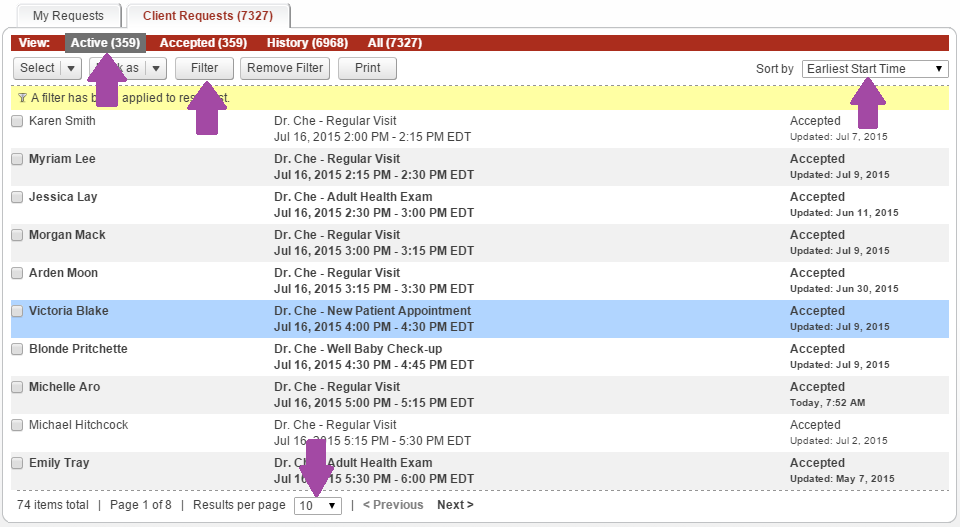Print a List of Appointments
Magenta Health
Having a printed list of appointments (e.g. a day sheet) can be sometimes useful. This is particularly the case when staff are not working in front of a computer, or at a location without ready internet access.
An alternative is to export your appointment history if a more custom report is required.
Instructions
1. Select the Bookings button in the main navigation bar.
2. Select the Client Requests tab.
4. Click the Print button. Doing so will reformat the page to be more printer friendly.
4. Use your browser's print functionality to print this page.
In most Windows browsers, this functionality is accessed by pressing Ctrl-P
If using OSX, press ⌘-P instead.