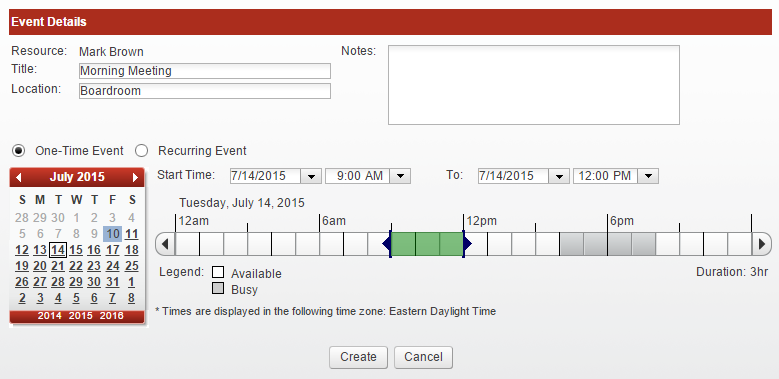Add a New Event
Magenta Health
Manually add a new event for a particular resource to mark it as a busy. Even if a resource is configured to accept two or more simultaneous bookings, an event will prevent a resource from being booked for the duration of the event.
For example, add an event to block off internal meetings, vacations, or to add breaks into schedules.
Alternative ways to schedule breaks include adding working hours in a way that excludes breaks, or adding placeholder bookings.
Instructions
1. Select the Calendar button in the main navigation bar.
2. Select the Bookings tab.
3. Select one of the existing resources.
4. Select the New Event button
5. Complete the form as appropriate to create a one-time or recurring event, and click the Create button