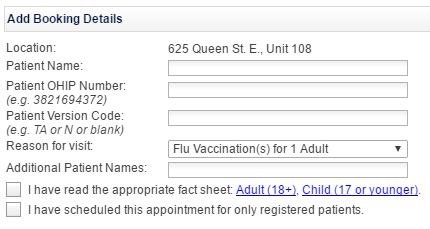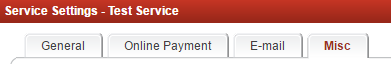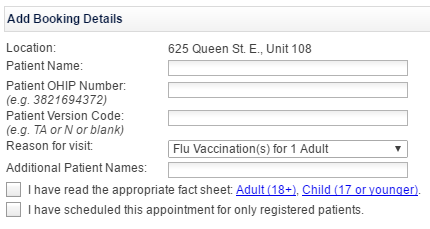Customize your Booking and Registration Form Fields
Magenta Health
By default, your customers are asked to supply only their name, phone number, and email address when booking an appointment or registering for an event.
Certain information is also displayed, such as the applicable resource, price, and location.
It is often convenient to ask for additional or different information, or to hide some of the information displayed by default, as in these examples
The types of form fields available include:
text fields
text areas
drop down menus
check boxes
Instructions
1. Email customercare@veribook.com with the details of the new form(s) to be added to your account. There is no charge for this service.
Continue with the following steps once you have received confirmation back.
2. Select the Setup Services button in the main navigation bar.
3. Select the Services tab.
4. Select the settings cog for the service for which you want to set or update this feature.
5. Select the Misc tab.
6. Select the appropriate form from the list of forms added to your account.
Remember to save the change.
7. Customers booking or registering for this service will now see the customized form.